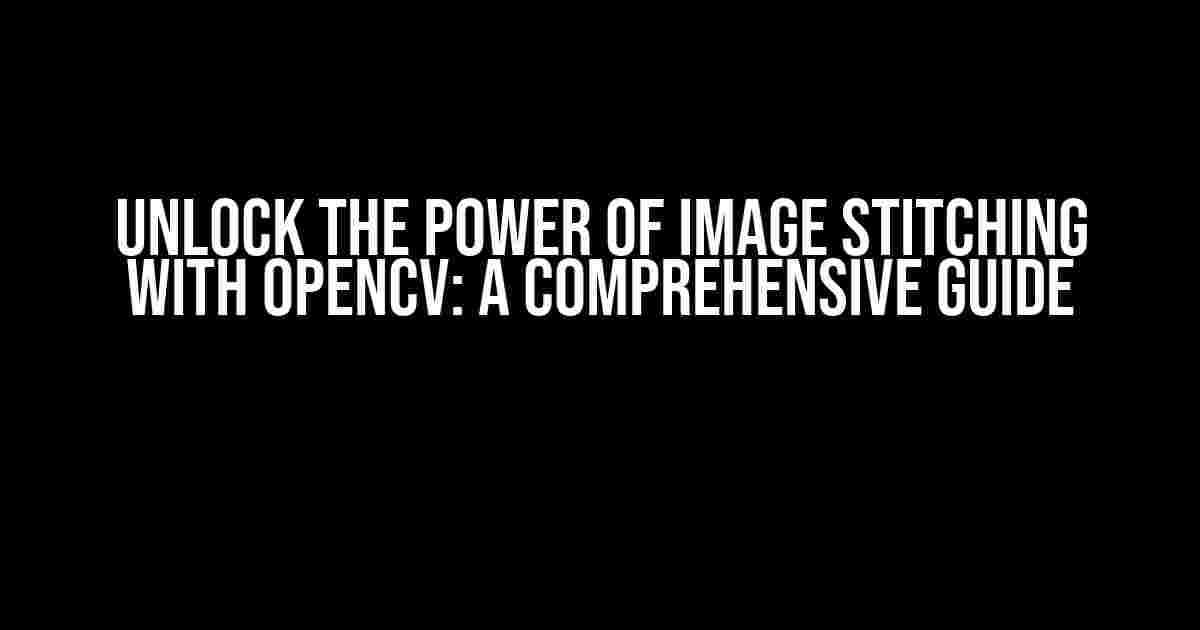Image stitching, the process of combining multiple images into a single, seamless panorama, has become an essential tool in various fields, including computer vision, photogrammetry, and robotics. And, with the power of OpenCV, you can do it like a pro! In this article, we’ll take you on a journey to master the art of image stitching using OpenCV, covering the concepts, techniques, and code snippets to get you started.
What is Image Stitching?
Image stitching, also known as panorama stitching or image mosaicing, is the process of combining multiple images into a single, wide-angle image. This technique is used to create panoramic views, 360-degree images, and even 3D models from a series of 2D images.
Applications of Image Stitching
- Computer Vision: Image stitching is used in object recognition, scene understanding, and visual SLAM (Simultaneous Localization and Mapping).
- Photogrammetry: It’s used to create detailed 3D models from overlapping images.
- Robotics: Image stitching is used in autonomous vehicles, drones, and robots to navigate and map environments.
- Virtual Tours: Panoramic images are used in real estate, tourism, and architecture to provide immersive experiences.
OpenCV: The Ultimate Image Stitching Library
OpenCV, an open-source computer vision library, provides a comprehensive set of tools for image stitching. With its powerful functionalities and extensive documentation, OpenCV makes it easy to implement image stitching in your projects.
OpenCV’s Image Stitching Functionality
- Feature Detection: OpenCV provides various feature detectors, such as SIFT, SURF, and ORB, to identify key points in images.
- Feature Matching: OpenCV’s feature matching algorithms, like Brute-Force and FlannBased, help find correspondences between images.
- Homography Estimation: OpenCV’s homography estimation algorithms, such as RANSAC and LMEDS, compute the transformation matrix between images.
- Image Warping: OpenCV’s warping functions, like cv2.warpPerspective and cv2.warpAffine, distort and align images.
Step-by-Step Image Stitching with OpenCV
Now, let’s dive into the implementation details! Here’s a step-by-step guide to image stitching using OpenCV:
Step 1: Load Images
import cv2
# Load images
img1 = cv2.imread('image1.jpg')
img2 = cv2.imread('image2.jpg')
Step 2: Convert Images to Grayscale
gray1 = cv2.cvtColor(img1, cv2.COLOR_BGR2GRAY) gray2 = cv2.cvtColor(img2, cv2.COLOR_BGR2GRAY)
Step 3: Detect Features
sift = cv2.SIFT_create() kp1, des1 = sift.detectAndCompute(gray1, None) kp2, des2 = sift.detectAndCompute(gray2, None)
Step 4: Match Features
bf = cv2.BFMatcher(cv2.NORM_L2, crossCheck=True) matches = bf.match(des1, des2)
Step 5: Compute Homography
pts1 = np.float32([kp1[m.queryIdx].pt for m in matches]).reshape(-1, 1, 2) pts2 = np.float32([kp2[m.trainIdx].pt for m in matches]).reshape(-1, 1, 2) H, _ = cv2.findHomography(pts1, pts2, cv2.RANSAC, 5.0)
Step 6: Warp Images
dst = cv2.warpPerspective(img1, H, (img2.shape[1] + img1.shape[1], img2.shape[0]))
Step 7: Stitch Images
result = cv2.addWeighted(dst, 0.5, img2, 0.5, 0)
Tips and Tricks
- Image Preprocessing: Apply filters, such as Gaussian blur or median blur, to reduce noise and improve feature detection.
- Feature Detection Parameters: Adjust parameters, like SIFT’s contrastThreshold and edgeThreshold, to optimize feature detection.
- Homography Estimation: Use RANSAC or LMEDS to handle outliers and improve homography estimation.
- Image Warping: Apply cv2.warpPerspective with the inverse homography to warp the destination image.
Image Stitching in Real-World Applications
Image stitching is used in various real-world applications, including:
| Application | Description |
|---|---|
| Google Street View | Creates panoramic views of streets and buildings. |
| Autonomous Vehicles | Uses image stitching to create 360-degree views for navigation and obstacle detection. |
| Virtual Tours | Creates immersive experiences for real estate, tourism, and architecture. |
Conclusion
In this comprehensive guide, we’ve explored the world of image stitching using OpenCV. With the power of OpenCV, you can create stunning panoramic views, 360-degree images, and even 3D models from a series of 2D images. Remember to experiment with different parameters, techniques, and applications to master the art of image stitching!
Happy coding, and don’t forget to stitch your way to success!
Frequently Asked Question
Get ready to stitch your images like a pro with OpenCV! Here are some frequently asked questions to help you get started.
What is image stitching, and how does OpenCV help with it?
Image stitching is the process of combining multiple images into a single, seamless panorama. OpenCV provides a range of algorithms and tools to help with image stitching, including feature detection, feature matching, and image warping. With OpenCV, you can stitch images with ease and produce stunning results!
What are the key steps involved in image stitching using OpenCV?
The key steps involved in image stitching using OpenCV are: 1) feature detection, 2) feature matching, 3) homography estimation, 4) image warping, and 5) image blending. OpenCV provides functions and classes for each of these steps, making it easy to implement image stitching in your applications.
How do I handle errors and inconsistencies in image stitching using OpenCV?
To handle errors and inconsistencies in image stitching using OpenCV, you can use techniques such as filtering, thresholding, and RANSAC (RANdom Sample Consensus) to remove outliers and improve the accuracy of feature matching. Additionally, you can use OpenCV’s built-in functions for error estimation and correction, such as the `findHomography` function.
Can I use OpenCV for 360-degree panorama stitching?
Yes, OpenCV can be used for 360-degree panorama stitching! OpenCV provides functions and algorithms specifically designed for 360-degree panorama stitching, including cylindrical and spherical warping, and blending techniques for seamless stitching. With OpenCV, you can create stunning 360-degree panoramas from your images.
Are there any OpenCV libraries or modules specifically designed for image stitching?
Yes, OpenCV has a dedicated module for image stitching, known as `stitching`. This module provides a range of functions and classes for image stitching, including feature detection, feature matching, and image warping. The `stitching` module is designed to make image stitching easy and efficient, with minimal code required.